CTRL + K
Audio
Audio properties
Use the Trim setting to cut the audio clip to a certain length. Start sets the start time in seconds, and Duration limits the length of the clip.
With the Fade setting, you can fade the audio clip in and out over a period of time specified in seconds.
To loop the audio clip for the duration of the element, use the Loop setting. By default, the audio clip only plays once.
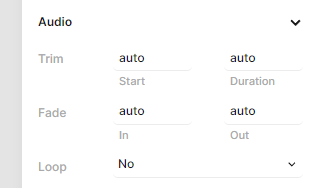
How to make the audio clip duration auto-sized
As with every other element, an audio element can be set to a fixed duration, or set to auto to stretch it to the end of the composition. To make the element as long as the audio clip itself, you can set Duration to "media". This is especially useful if the element is dynamic and its audio clip length isn't known in advance.
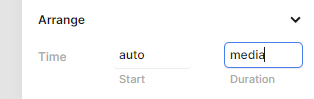
Previous page
Video
Next page
Shape