The Best Video Generation APIs Reviewed

Looking for the best API to create dynamic video? This list compares features and pricing for Creatomate, Shotstack, Moovly, Bannerbear, Placid, Plainly, Shakr, and more.
Listed below are the 8 most popular video generation APIs available right now. Choosing the right video generation API depends on what features we are looking for in a video API, as they all have their own strengths and weaknesses. For this reason, we will begin this article by going over a few considerations before reviewing the APIs in more detail. Next, we'll look at the key features, pros and cons of each API, and finally compare prices.
As each of the mentioned video APIs provides free trials (except Plainly), I'd recommend creating a free account with every service you're considering to find out what works for you.
The 8 best APIs to create video programmatically
What to consider when choosing a video rendering API
- Editing Features – The quickest way to tell if a video API is right for your application is by checking out its video editor, documentation, and video examples first. It will reveal what editing features are available, and whether it is capable of rendering the videos you're looking for.
- Auto-sizing Content – If you're generating dynamic videos, each video will likely contain different dynamic text and media. It is therefore important that the API can auto-size text, images, and videos to ensure they fit properly.
- Emoji – In total, there are over 3,000 different emojis (such as 😀👏🦖). Especially if you're going to use your videos on social media, you need a video generation API that supports emojis, which only a few video APIs do.
- (Text) Animations – Make sure the API lets you use animations and keyframes or you'll have trouble generating compelling videos. When adding text to your videos, you'll probably also want to use text animations at some point.
- Flexibility – Despite what you'd expect, not every video generation API allows you to customize the length of each generated video. Most services only allow you to create videos from fixed-length templates, but what if you wish to use video fragments with dynamic length, such as stock videos or user-uploaded content? That's not always possible.
- Integration – How well can you integrate the API with your app? To answer this question, take a look at its API documentation. Is there a Node.js, PHP, Ruby, and Python library? Does it support automation through no-code like Zapier and Make (Integromat)? Is it possible for you to perform some tests right away, or do you need to contact the sales department first?
- Infrastructure – Generating video takes a lot of processing power, especially on a large scale. Ensure the service you're relying on has the resources to handle peak loads.
- Price – This article mentions services that range in price from $20 to $200 per month, but don't be misled by that. The $20/month API discussed here allows only one minute of video to be generated per month, while the $41/month API allows you to generate 144 minutes of video per month.
1. Creatomate
Links: Visit website | API documentation | Pricing | Sign up
Creatomate is an API for generating dynamic video through code or no-code. Its online video editor allows you to create your own templates from scratch, or you can customize pre-made templates.
For developers, Creatomate provides two types of APIs that can be used with any programming language, including Node.js, PHP, Ruby, and Python. The REST API allows developers to make videos, images, and GIFs programmatically. Additionally, Creatomate provides a Direct API to generate videos by simply constructing a URL with query parameters.
As an additional feature, Creatomate can generate videos completely from scratch using a simple JSON format from start to finish. This allows you to edit and create any type of video entirely from code. There are more than 50 code examples on GitHub that demonstrate the API's capabilities, so developers can get started right away.
If you don't want to use code, you can also use Zapier or Make to integrate with over 5,000 no-code apps. And if you don't know where to start, there are dozens of how-to guides on the site.
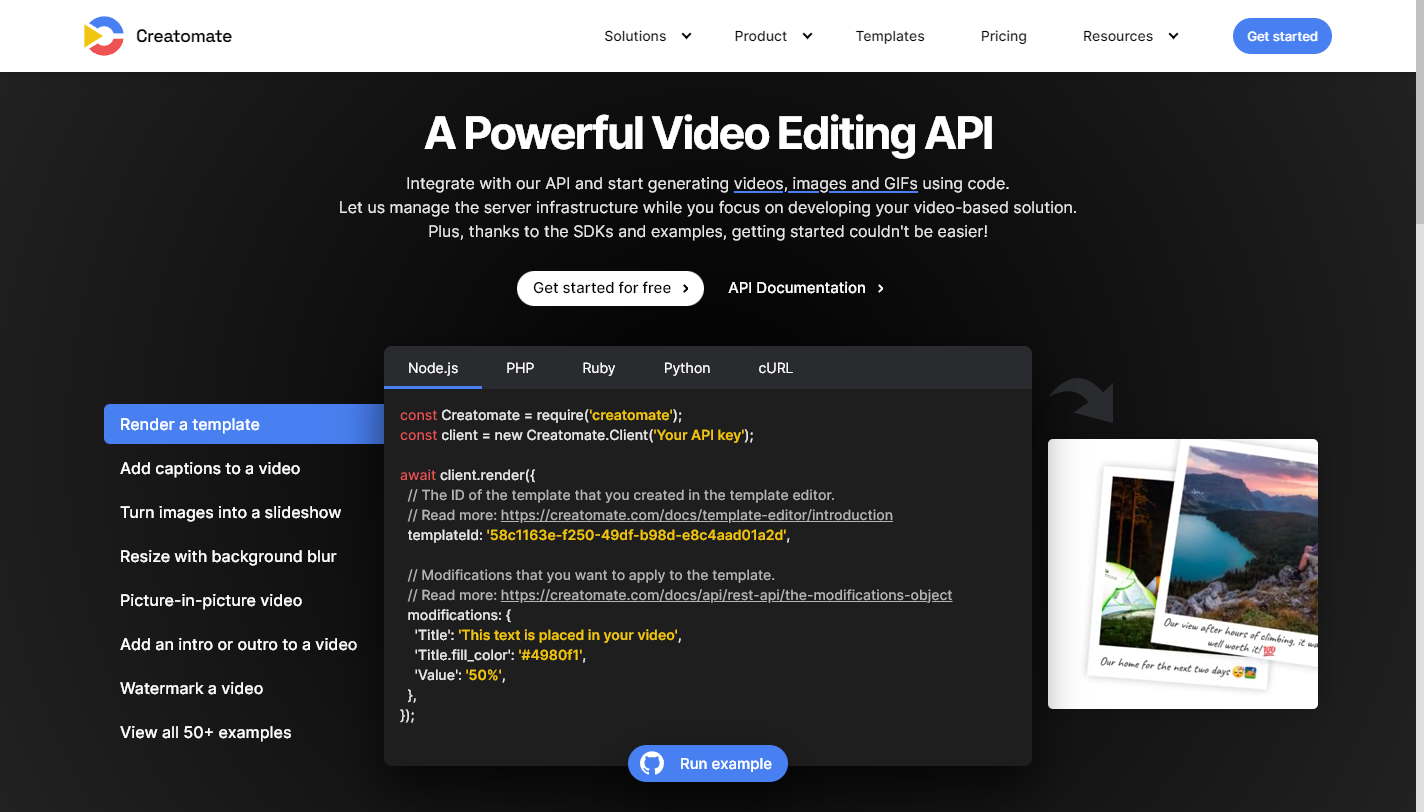
A key feature of the product is the way it handles dynamic content and placement. There are tons of options for making responsive templates, including auto-sizing text, smart cropping, and relative positioning. This feature is essential when working with dynamic media with varying resolutions and lengths, as well as dynamic texts that may change from video to video.
There's also support for text animations, emoji, custom fonts, free-form shapes, gradients, shadows, blur, blend modes, masking, color overlays, filters, compositions, and much more. Each style can be fully animated using keyframes, making it the most powerful video editor on this list.
You can sign up for Creatomate for free and instantly. There's no need to book a demo, and all features are available immediately. By following one of the hands-on tutorials, you'll automate your first video in under 10 minutes.
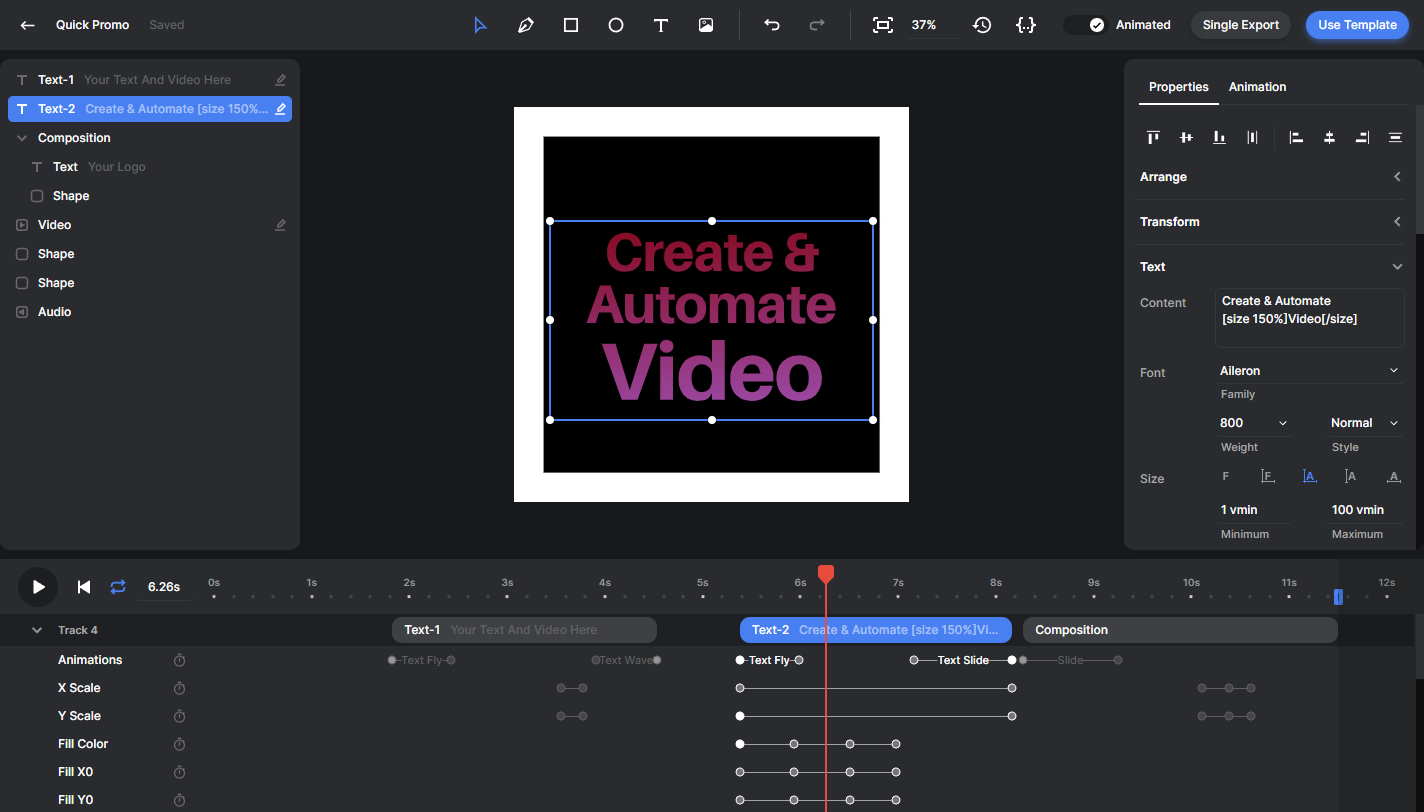
Pros:
- 👍 Powerful video editor – many editing and styling features available.
- 👍 Easy to integrate using the API (Node.js, PHP, Ruby, etc.) or through no-code (Zapier, etc.)
- 👍 Simple format that allows videos to be generated from scratch using JSON.
- 👍 Besides video, it can generate dynamic images and GIFs as well.
- 👍 The most cost-effective video generation API in terms of value for money.
Cons:
- 👎 Only a free trial is available – no free plan.
Price: Creatomate's pricing is based on the resolution of the produced videos. For example, at the lowest tier of $41, you'll get 144 minutes of video at 720p ($0.28 per video minute). The second tier of $99 gives a value of 723 minutes ($0.14 per video minute) and this gets lower for each tier down to $0.06 per video minute. Compared to other products mentioned in this article, it has the lowest per-minute rate.
2. Shotstack
Links: Visit website | API documentation | Pricing | Sign up
Shotstack provides a REST API for generating videos using JSON. It also has an online editor for creating video templates.
Shotstack has a Node.js, PHP, Python and Go library to easily integrate with their video API. The platform has official integrations with Zapier and Make (Integromat). What's cool about Shotstack's no-code integration is that it makes creating video slideshows, stitching video clips, adding overlays, and trimming videos easy by using one of their preset Zapier actions. So there is no need to create a video template, or write code, for basic video editing operations.
In order to render a video using the Shotstack API, you have to know in advance how long each clip is that you're using in your video. So when you make a video slideshow with a few clips, you first have to get the length of each clip from FFmpeg or their Probe API, and then generate the JSON with the correct timestamps for each clip, which is a bit tedious. Keep this in mind when you want to work with user-generated content and stock videos of different lengths.
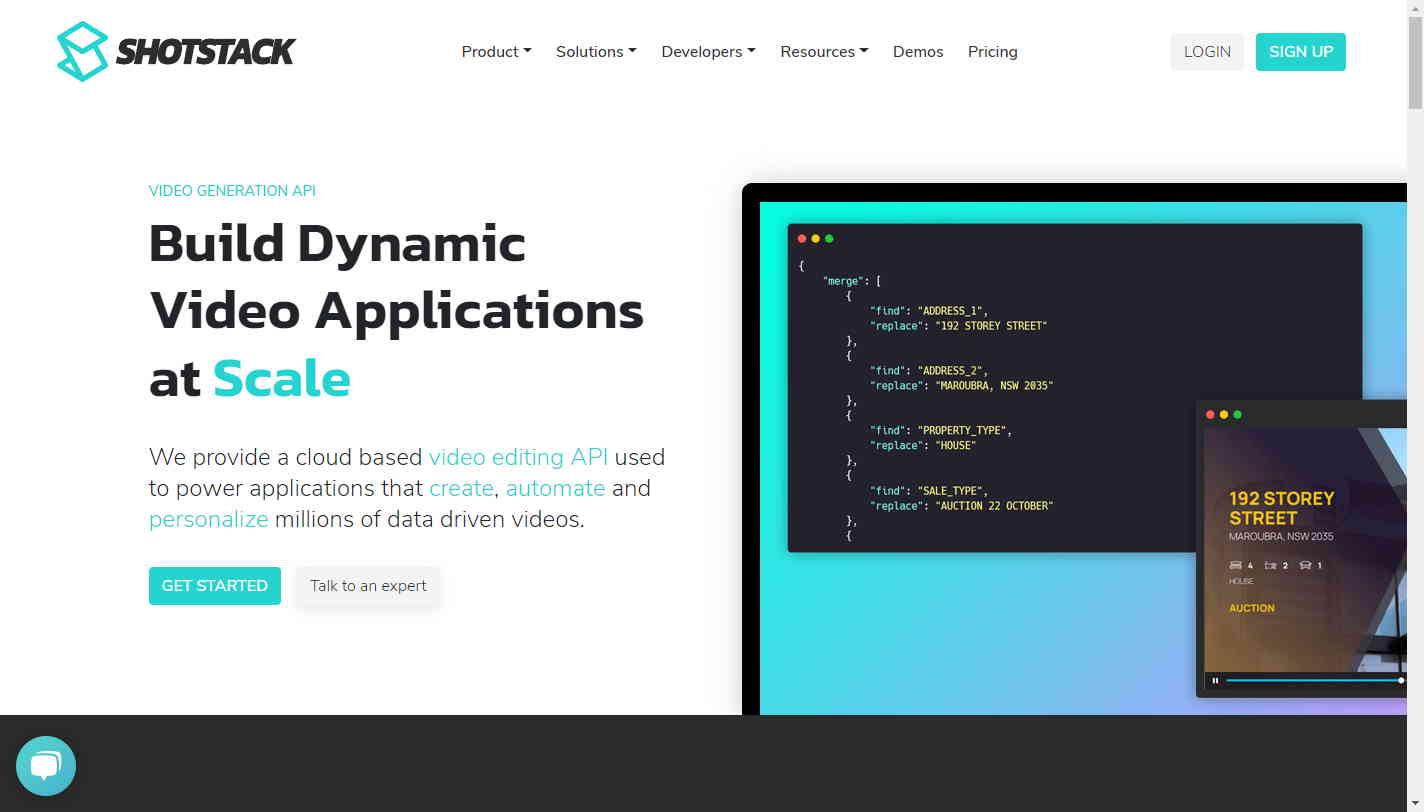
Shotstack started out as an API-only service. Since last year, they've added an online video editor. With this editor you can arrange text, images and video fragments on a timeline and apply animations. Speaking of animations, Shotstack is pretty limited in how many it supports; zoom, slide, fade, reveal, wipe, carousel, and shuffle are the only ones it offers. Moreover, it lacks keyframes and has a limited number of styles the user can apply to the elements of the video.
It is not possible to auto-size text, use emojis, or animate text in Shotstack. You can, however, apply text styling to your text elements using HTML. In terms of styles you can apply to your video elements, you can change the opacity and apply color filters.
You can sign up for Shotstack for free. An appealing feature of Shotstack is that it offers a free, non-expiring trial plan for evaluating the product. You might be able to get by with Shotstack's free plan if you only need to edit a few videos every month. There aren't many tutorials available, but the GitHub repository has some interesting examples that you can play around with. No demo call is required and you can start using their API immediately after signing up.
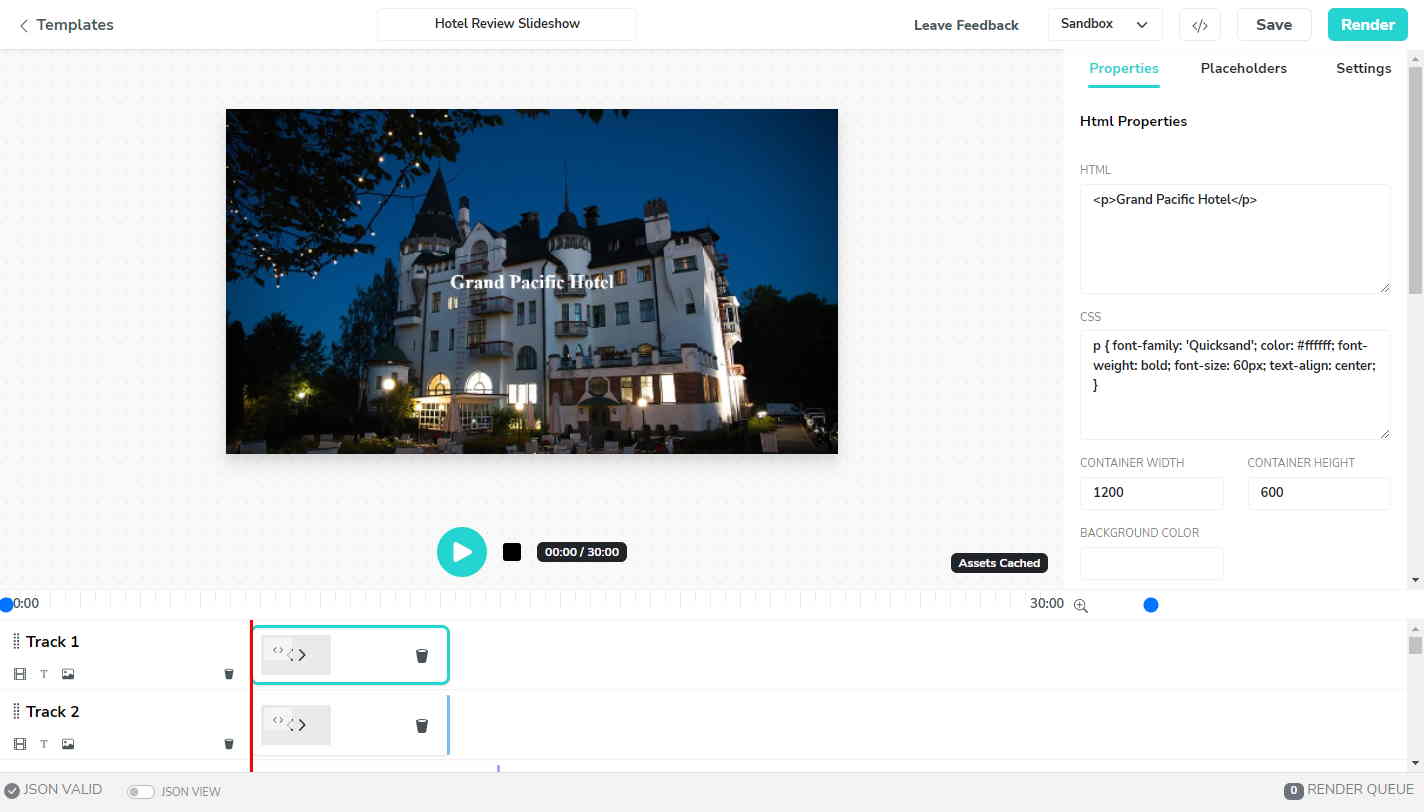
Pros:
- 👍 An easy video template editor.
- 👍 Easy to integrate via API or no-code tools such as Zapier and Make.
- 👍 Videos can be created from scratch with a simple JSON format.
- 👍 Besides video, it can generate dynamic images and GIFs as well.
- 👍 Affordable video API for its video minutes per month.
Cons:
- 👎 Limited capabilities for editing videos in terms of animations, styling, and positioning.
- 👎 Text doesn't autosize to a video, making it difficult to work with dynamic text.
- 👎 Templates and code examples are scarce.
Price: Just like Creatomate, Shotstack's pricing is based on the resolution of the videos. Its lowest tier starts at $49 which gets you 200 minutes of video at 720p ($0.25 per video minute). The second tier costs $99 with 500 minutes ($0.20 per video minute) and this gets lower for each tier down to $0.11 per video minute.
3. Moovly
Links: Visit website | API documentation | Pricing | Sign up
Moovly is a cloud video editing platform to create videos for YouTube, Vimeo, and other social networks. The software supports video transcription, subtitle translation, and thousands of stock assets.
Though they primarily focus on video creation, they also provide an API for automating videos. Due to the fact that the API documentation isn't public, you can't get a thorough look at it, but you can schedule a sales call to learn more. Aside from the API, you can also link Google Sheets to Moovly to batch-create videos using a spreadsheet.
Moovly offers a white-label solution that allows you to make video creation available to anyone in your organization. For instance, if you want anyone in your organization to make on-brand videos, you can integrate Moovly's API into your CRM.
On Moovly's website, it is clear that they cater to larger organizations with their video creation API. So if you work at a big company, and you value having a dedicated account manager to help you integrate video into your organization, it might be worthwhile to speak with the sales department to learn more about what they can offer.
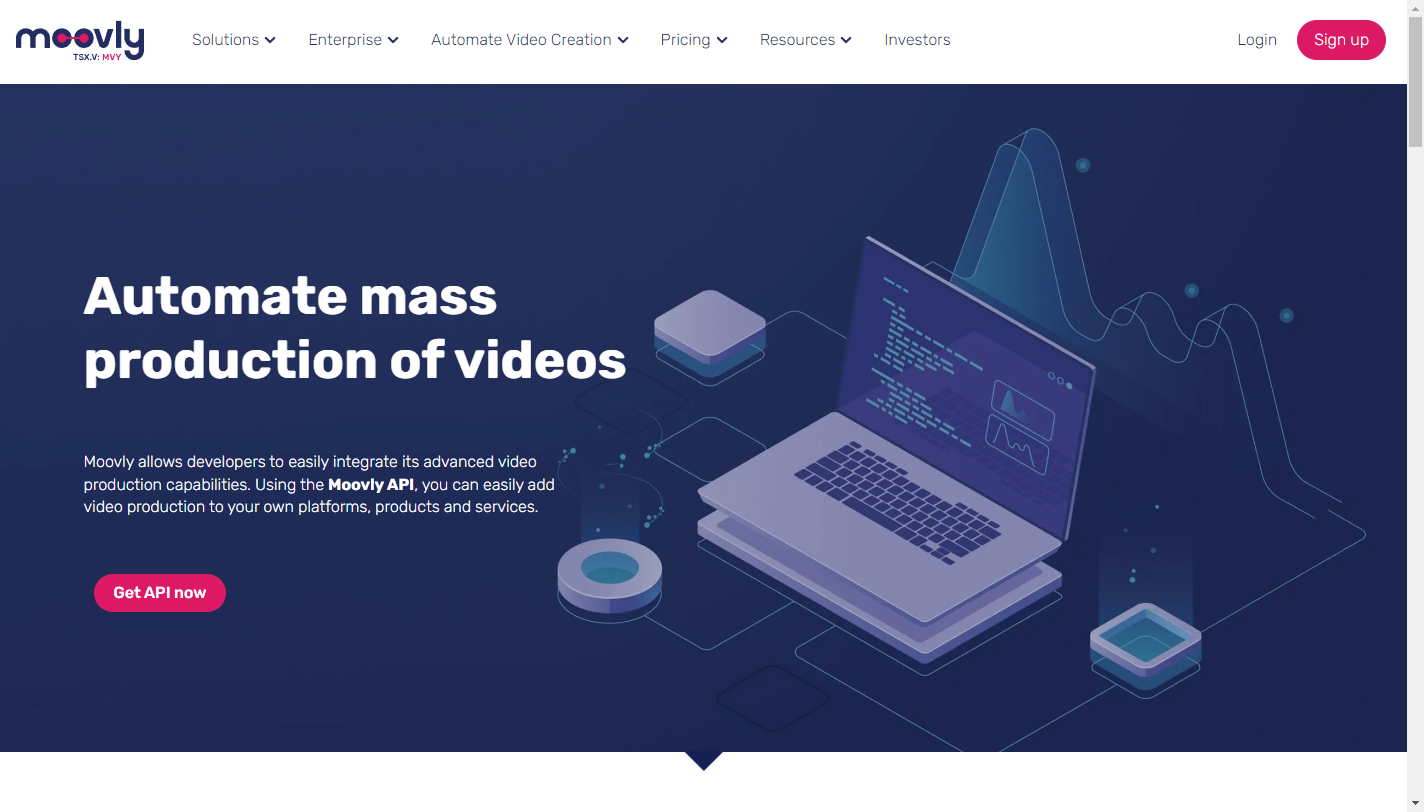
The Moobly video editor sits between Creatomate and Shotstack in terms of video editing features. Although it allows more customization options than Shotstack, it doesn't have as many animation options as Creatomate.
The editor lets you animate elements on the timeline using a dozen preset animations. You can add shadows, blur, outlines, and opacity. You can also apply a color filter and mask by a preset shape (rectangle, circle, shape, etc.). However, these properties can't be animated with keyframes. While keyframes are supported, only the position attribute can be animated in this manner.
Additionally, there is no auto-scaling for text. There is, however, support for emojis. You can select a text color, style, and alignment, but you cannot apply text animations. An interesting feature of Moovly is that you can invite others to your template and let them leave comments. This makes it possible to collaborate on template editing.
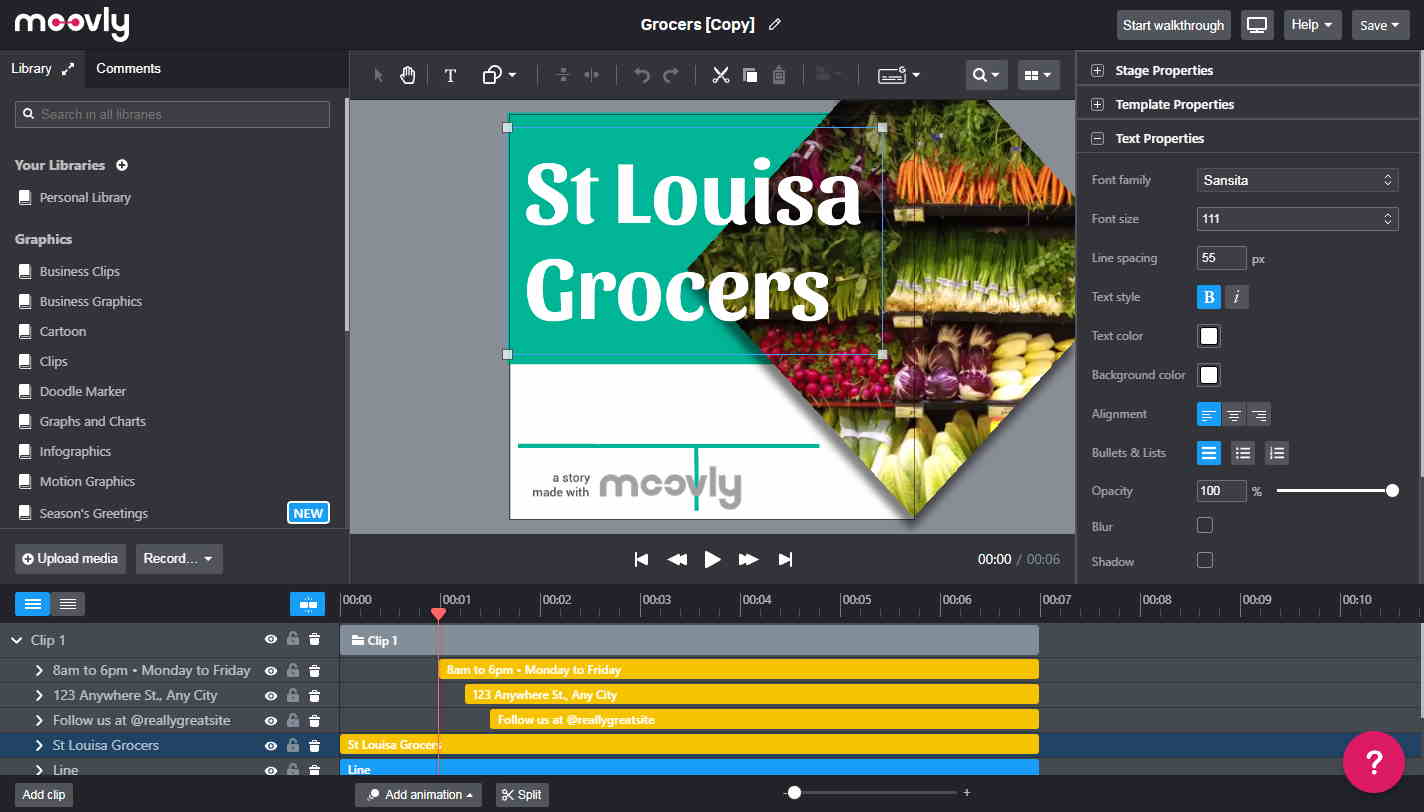
Pros:
- 👍 A video template editor that is easy to use.
- 👍 Premium stock videos and images included.
Cons:
- 👎 Limited capabilities for editing videos in terms styling and positioning.
- 👎 Text doesn't autosize to a video, making it difficult to work with dynamic text.
- 👎 You can only access the API once you have booked a sales call.
Price: The pricing of Moovly's API is not publicly available as they have a tailored offer for each company. Their individual pricing starts at $33 for 25 videos, but the pricing is likely higher for their API. Contact their sales department to get a quotation.
4. Bannerbear
Links: Visit website | API documentation | Pricing | Sign up
Bannerbear began as an image generation API, and later added the ability to generate overlay videos, where a static image overlays a background video. Additionally, Bannerbear is capable of creating GIF slideshows by stitching together multiple image templates. However, in case you're looking for a video editing API where you can mix multiple videos and create animated overlays, Bannerbear won't meet your requirements.
The service integrates with Zapier and Make (Integromat) with its own integration plugin. Additionally, it offers a REST API for developers. Bannerbear provides SDKs for Node.js, PHP, and Ruby, so if you're using any of these languages, you should have no difficulty integrating with the API.
Bannerbear regularly updates its site with helpful guides and tutorials about image and video automation, with an emphasis on images. This is evident in its pricing tiers, which revolve around image generation too.
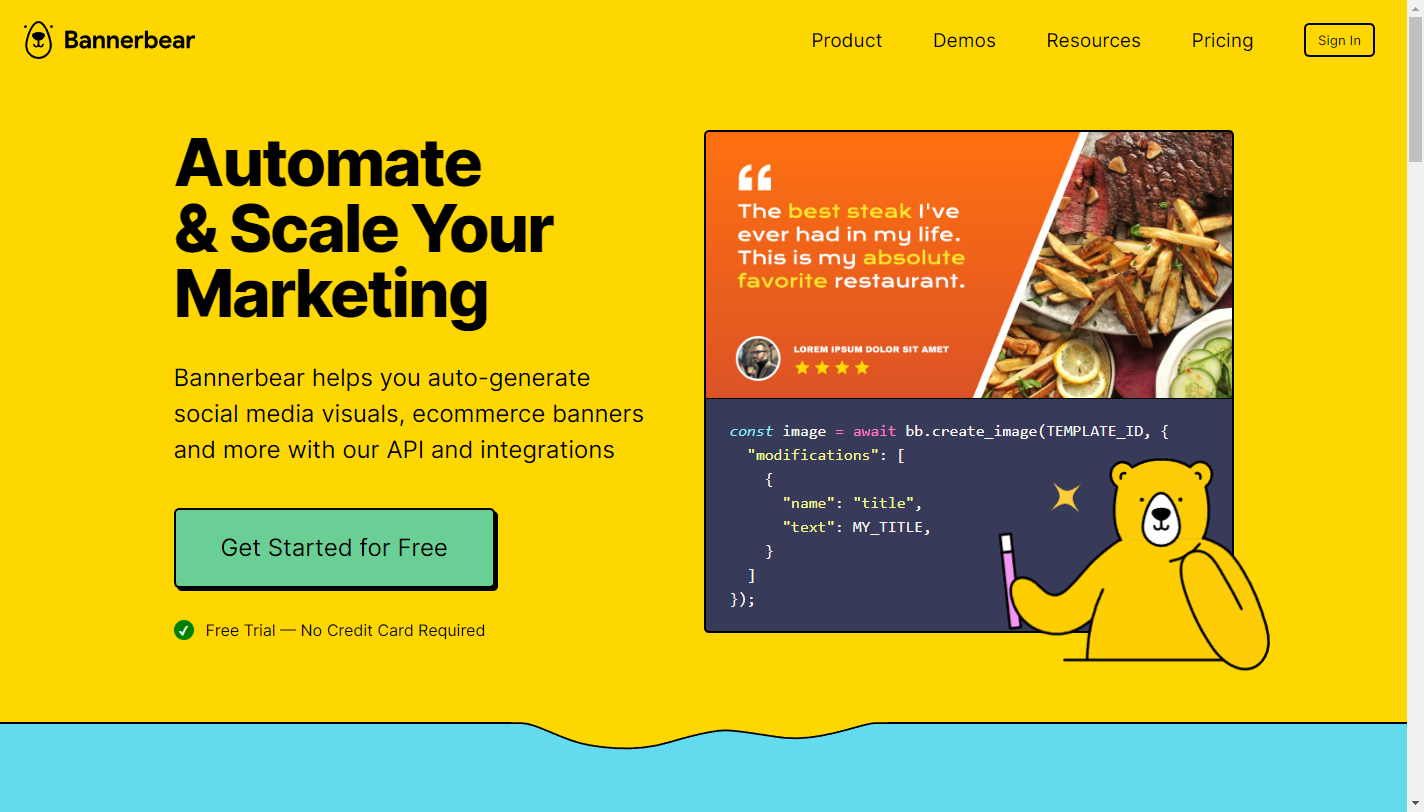
Bannerbear does not have a video editor. Rather, it has an image editor where you can design a dynamic image to use as a video overlay.
A key advantage of Bannerbear is its wide support for languages and scripts (Chinese, Tai, and Arabic). It supports auto-sizing dynamic text, and emojis are supported as well. Interesting is the fact that Bannerbear can generate PDFs too.
In terms of rendering, Bannerbear is quite limited, as all features provided by the service are also available in Creatomate and Shotstack, both of which offer image generation too. All things considered, if you're looking for an image or video generation API and don't need to generate PDFs, there are better options.
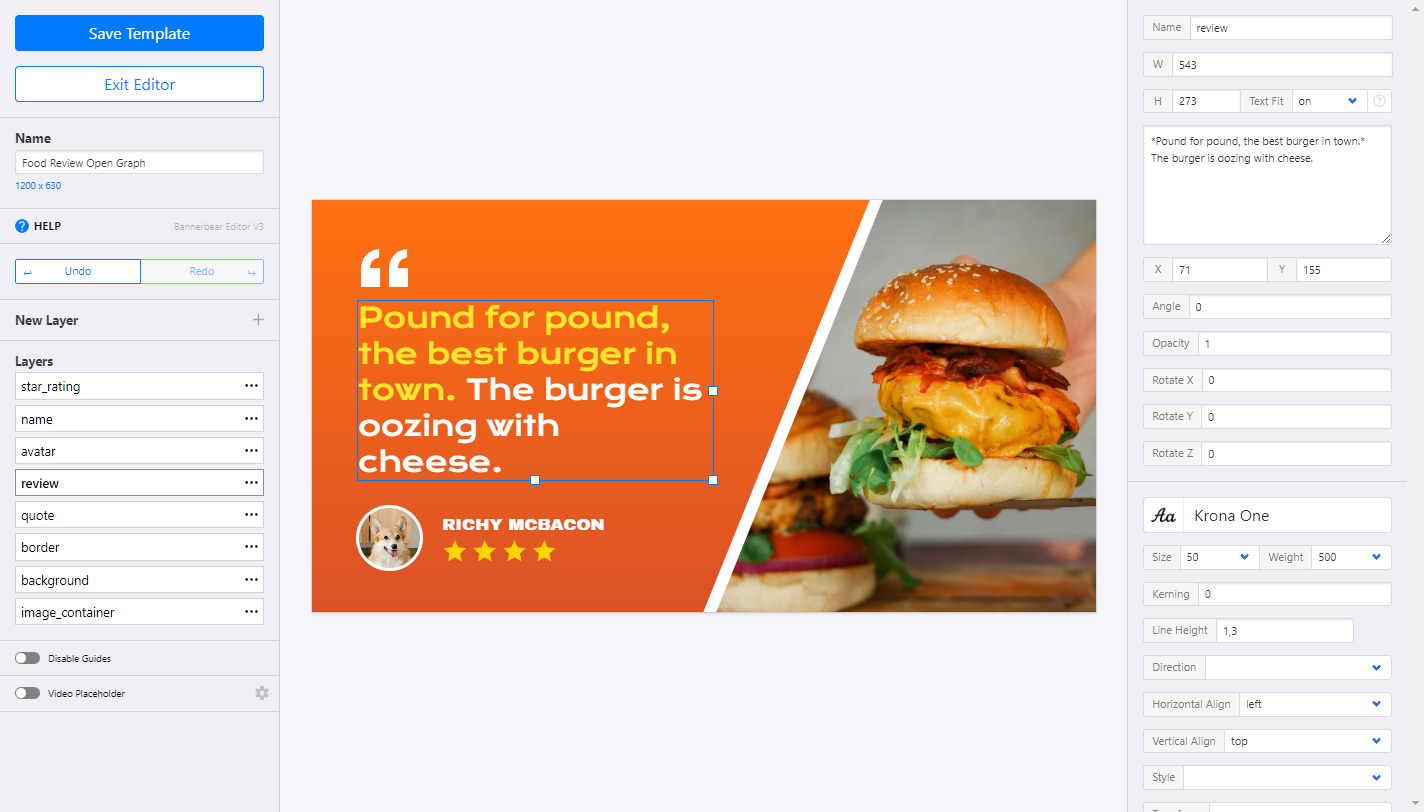
Pros:
- 👍 Easy to integrate using the API or any no-code tool.
- 👍 Lots of tutorials and examples included.
Cons:
- 👎 Only possible to generate overlay videos – no animations.
- 👎 Its price is quite high for the image and video capabilities it offers.
Price: Bannerbear's pricing for video is based on processing time: 1 credit per 5 seconds processing time with another credit for rendering the overlay. While testing with a 720p video of 8 seconds, this costed me 3 credits. This would come down to, very roughly speaking, $49 for 44 minutes of video ($1.1 per video minute), but your mileage may vary.
5. Placid
Links: Visit website | API documentation | Pricing | Sign up
Like Bannerbear, Placid is primarily an image generation API, and it recently added overlay video support as well. When you're considering Bannerbear, you should check out Placid too, given that it offers similar features.
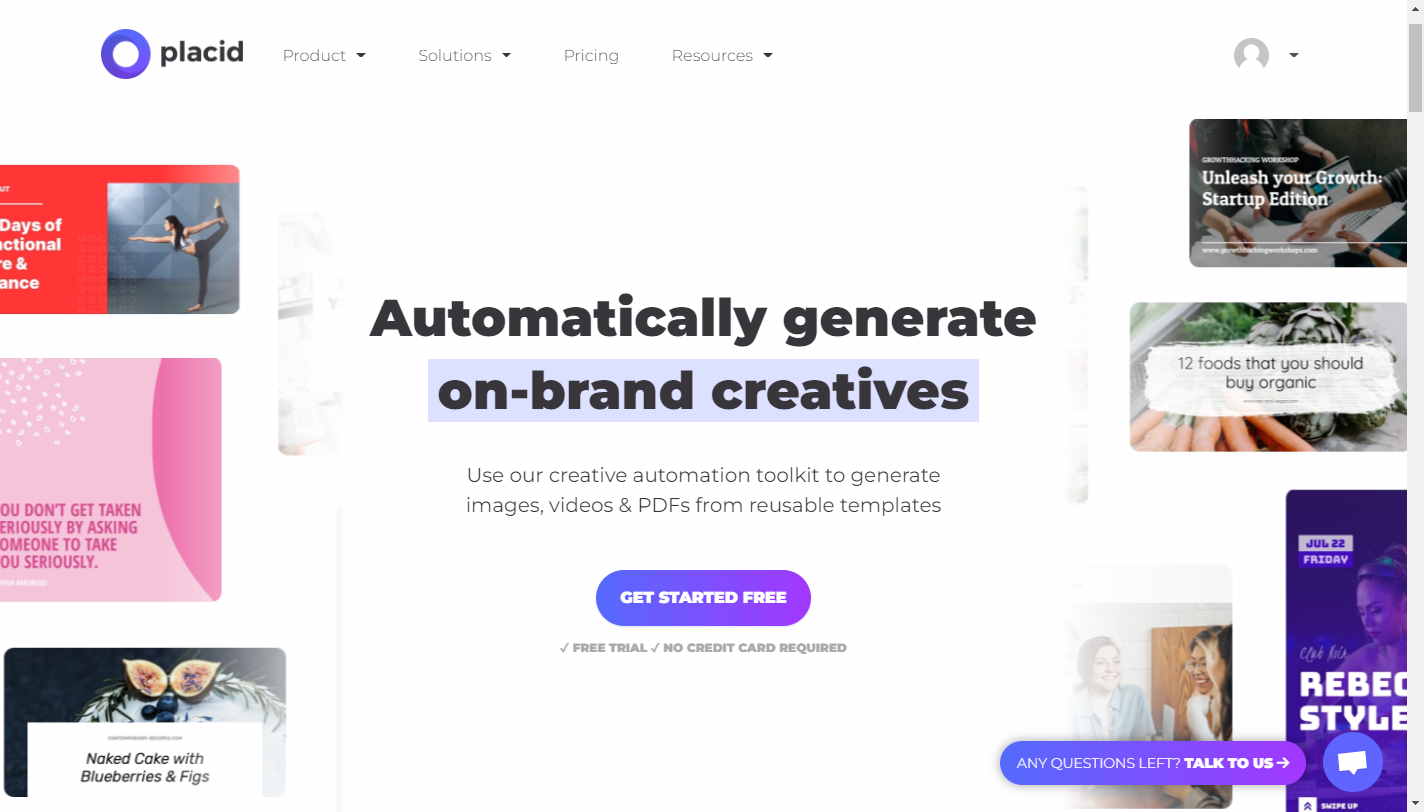
Placid doesn't have a video editor, but you can make dynamic image overlays and merge them with background videos using their API. An intriguing feature of Placid is that it can generate responsive video overlays that automatically adapt to the resolution of the background video. As far as video automation products go, Creatomate is the only API that can do that as well.
Another nice thing about Placid is that you can whitelabel their overlay editor, allowing it to be integrated with the frontend of your own web application.
Compared to the other products on this list, Placid's pricing can only be considered interesting when you get to the $39 tier, since the $19 tier only offers 50 seconds of video output, making it too expensive to be used as a video automation product. That being said, their image automation API is one of the most cost-effective out there.
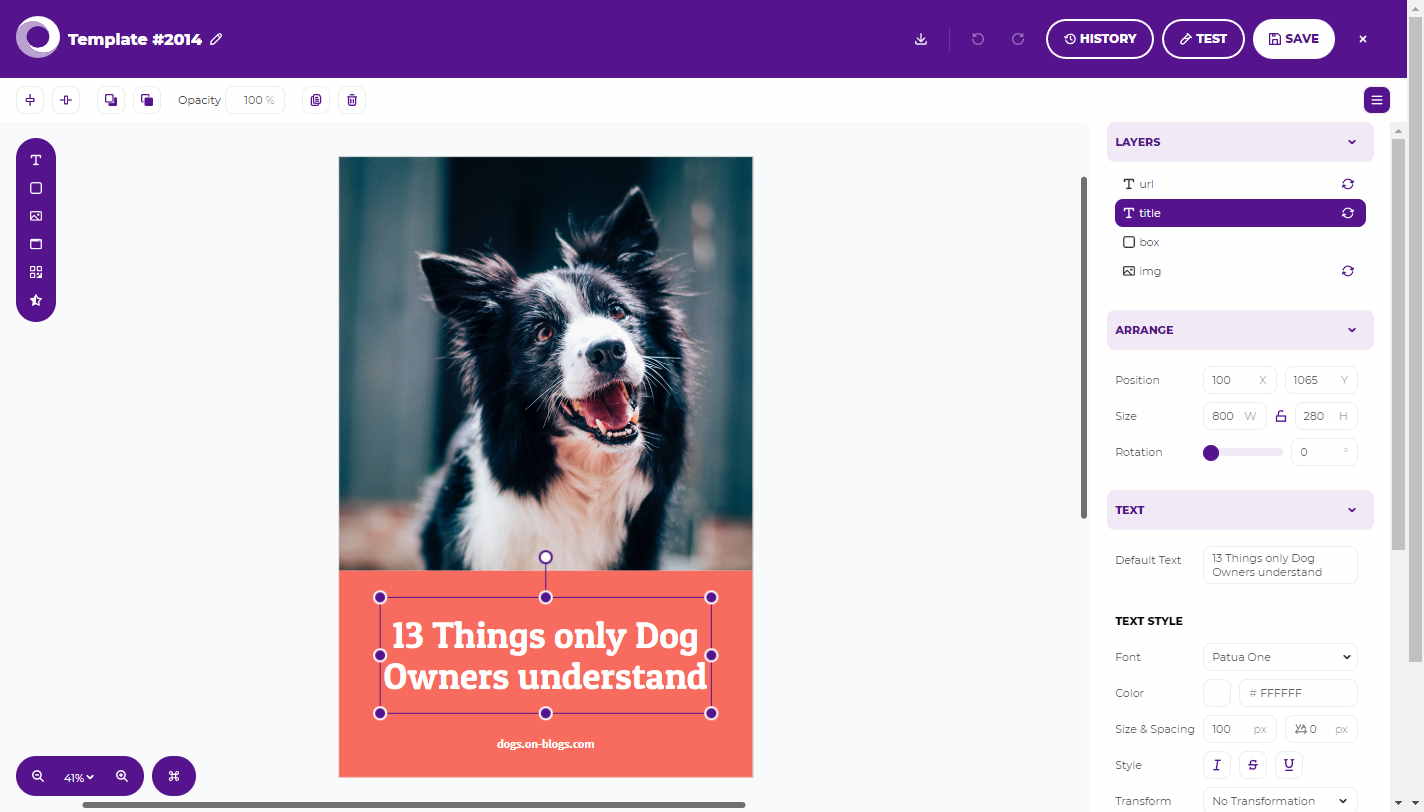
Pros:
- 👍 Easy to integrate using the API or any no-code tool.
- 👍 It is also possible to whitelabel their image editor to integrate it into your own product.
Cons:
- 👎 Only possible to generate overlay videos – no animations.
- 👎 Very expensive for video, though pretty cheap for generating images.
Price: As may not be apparent from first glance, Placid is the most expensive video service. Although pricing starts at $19 per month, this only gets you 50 seconds of video per month ($22.8 per minute video). The $39 tier gives you 4 minutes of video ($9.3 per minute video). It gets more interesting with the most expensive tier of $249/month ($1.5 per minute video).
6. Plainly
Links: Visit website | API documentation | Pricing | Sign up
Plainly is a video automation service using Adobe After Effects as a backend. Its API renders any Adobe AE template in the cloud, provided the template is prepared for dynamic video automation beforehand.
Plainly integrates with Zapier and Make (Integromat), making it easy to connect to any of the 5,000 apps on these no-code platforms. Start by checking out Plainly's page with workflow examples to get a feel for what's possible.
The service doesn't have an online video editor or premade templates, so you have to use After Effects to create your own video templates. In case you don't want to do that, they also provide templates and integration services to set up your automated video workflow for a fixed fee.
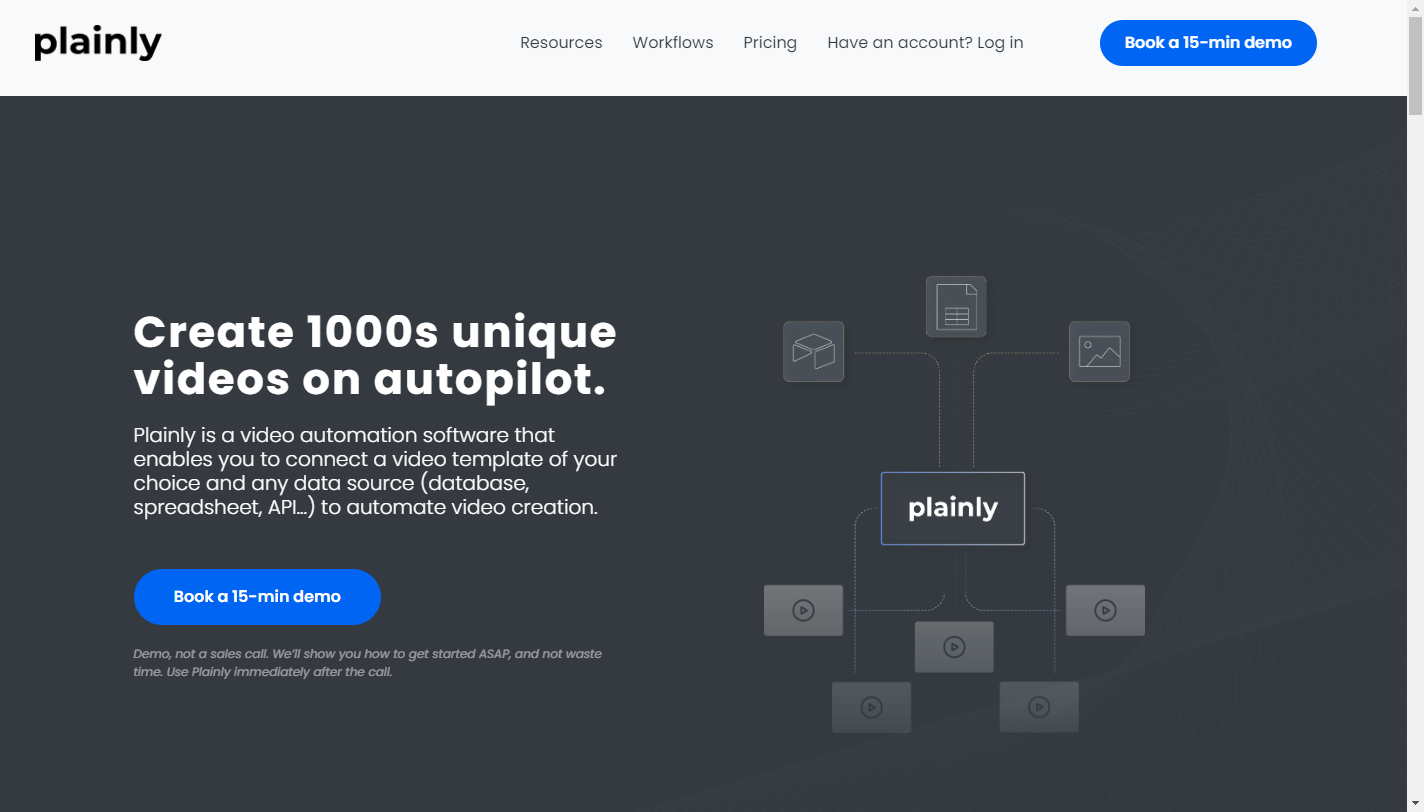
Price: Plainly starts at $59/month, giving you 20 minutes of video per month ($3 per minute video). The second tier is $249 for 100 minutes of video ($2.5 per minute video). The largest tier of $599 gives you 300 minutes of video ($2 per minute video). Template creation service is priced $150 per template or $99 per no-code integration.
Pros:
- 👍 For a reasonable price, you get the ability to render Adobe After Effects video templates.
- 👍 After Effects provides a lot of video editing freedom (at the expense of rendering speed).
Cons:
- 👎 There aren't any ready-to-use video templates.
- 👎 Video templates are difficult to set up as it relies on After Effects.
- 👎 It can only generate video by template, which limits how dynamic the video can be.
7. Shakr
Links: Visit website | API documentation | Pricing | Sign up
Shakr is a platform for automating video creatives. The company specializes in data-driven ad campaigns for Facebook, TikTok and Amazon Ads. As with Plainly, Shakr relies on After Effects for its backend video rendering.
When you go with Shakr, you can either use their creative service or their self-service. As part of their creative service, they will assist you in designing and setting up your templates. If you do not want to hire a freelance designer to create your design template, but would like to have the Shakr team handle your ad campaign, then this option is for you.
The self-service plan is for when you're happy with one of the dozens of ready-made templates they provide. The service allows you to import your own After Effects templates for automation, but you need to make sure they are ready for automation before you upload them. It is therefore recommended to only use their self-service if you are planning to use one of their premade templates or if you are able to import your AE files by yourself.
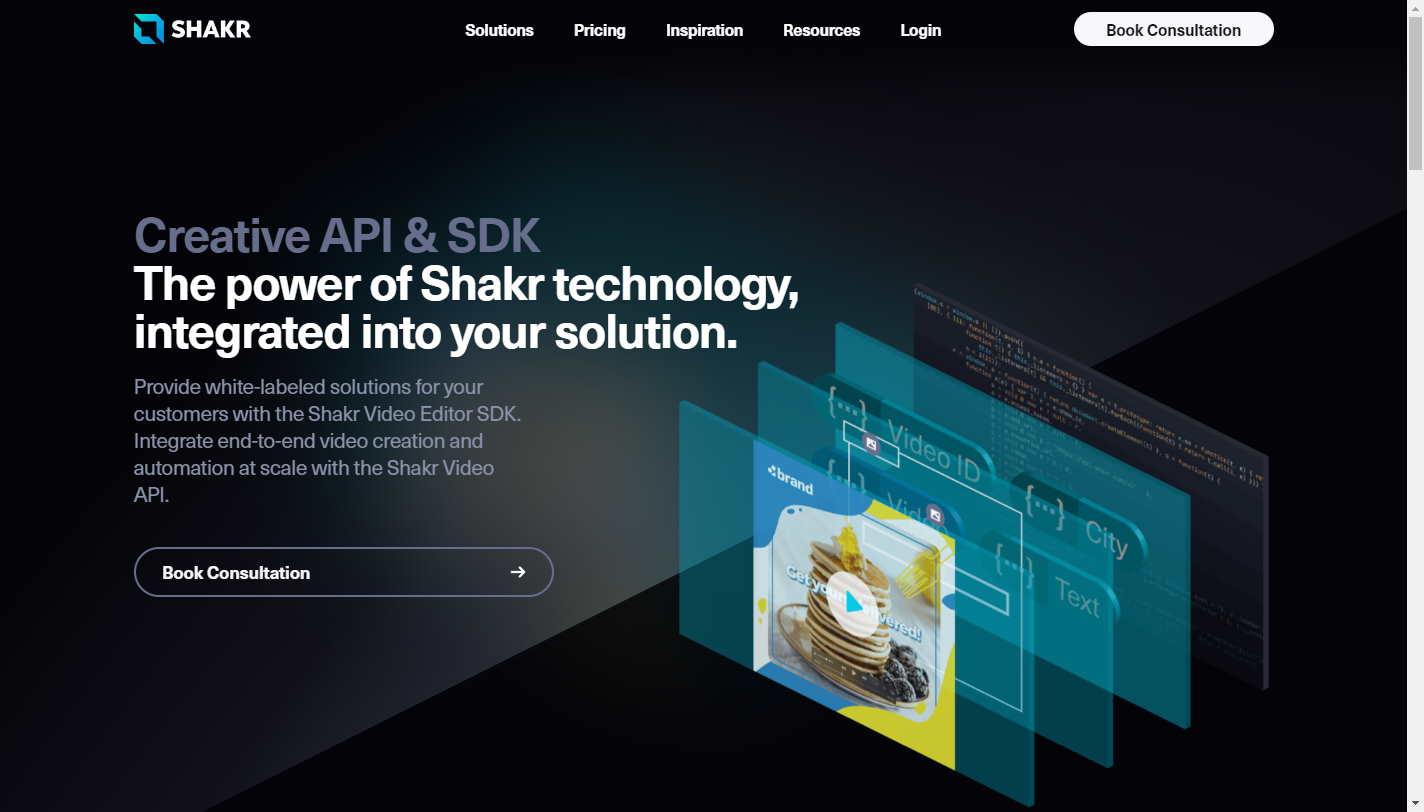
Price: The pricing of Shakr starts at $200 for their self-service, but this doesn't include API access. Their service tier is $5,000/month, but this also includes guidance hours and help from design experts to make your templates. Book a consultation with Shakr's sales department to get a quotation for using their API and SDKs.
Pros:
- 👍 Support team to help you set up your templates and integration.
- 👍 You can choose from a lot of ready-made video templates.
- 👍 After Effects provides a lot of video editing freedom (at the expense of rendering speed).
Cons:
- 👎 Expensive if you're only looking for a video API solution.
- 👎 Video templates are difficult to set up as it relies on After Effects.
- 👎 It can only generate video by template, which limits how dynamic the video can be.
8. Remotion
Links: Visit website | API documentation | Pricing | Sign up
A list of this nature would be incomplete without mentioning Remotion. While Remotion isn't a managed video rendering API like the products mentioned above, it has some interesting features. Remotion is a framework for creating videos programmatically using React. It's worth checking out if you're already familiar with using the React web framework and prefer to manage the video rendering infrastructure yourself.
Remotion doesn't have an interactive video editor. Instead, you can write your own dynamic video templates entirely in code, using the same approach as writing a web application. You can then run that script, passing any dynamic data, to produce an MP4. As rendering is done using Puppeteer, a headless Chrome browser, you can use any techniques you're familiar with when writing web applications. It does it by screenshotting the browser for each frame of the video, then stitching them together.
Keep in mind, however, that Remotion isn't free as a license fee must be paid. These fees apply to companies with more than three employees, making it a less attractive option for startups and growing businesses. Furthermore, it doesn't manage the server infrastructure for you, so you have to host your own video rendering servers. However, if you wish to go serverless, there is the option to use AWS Lambda.
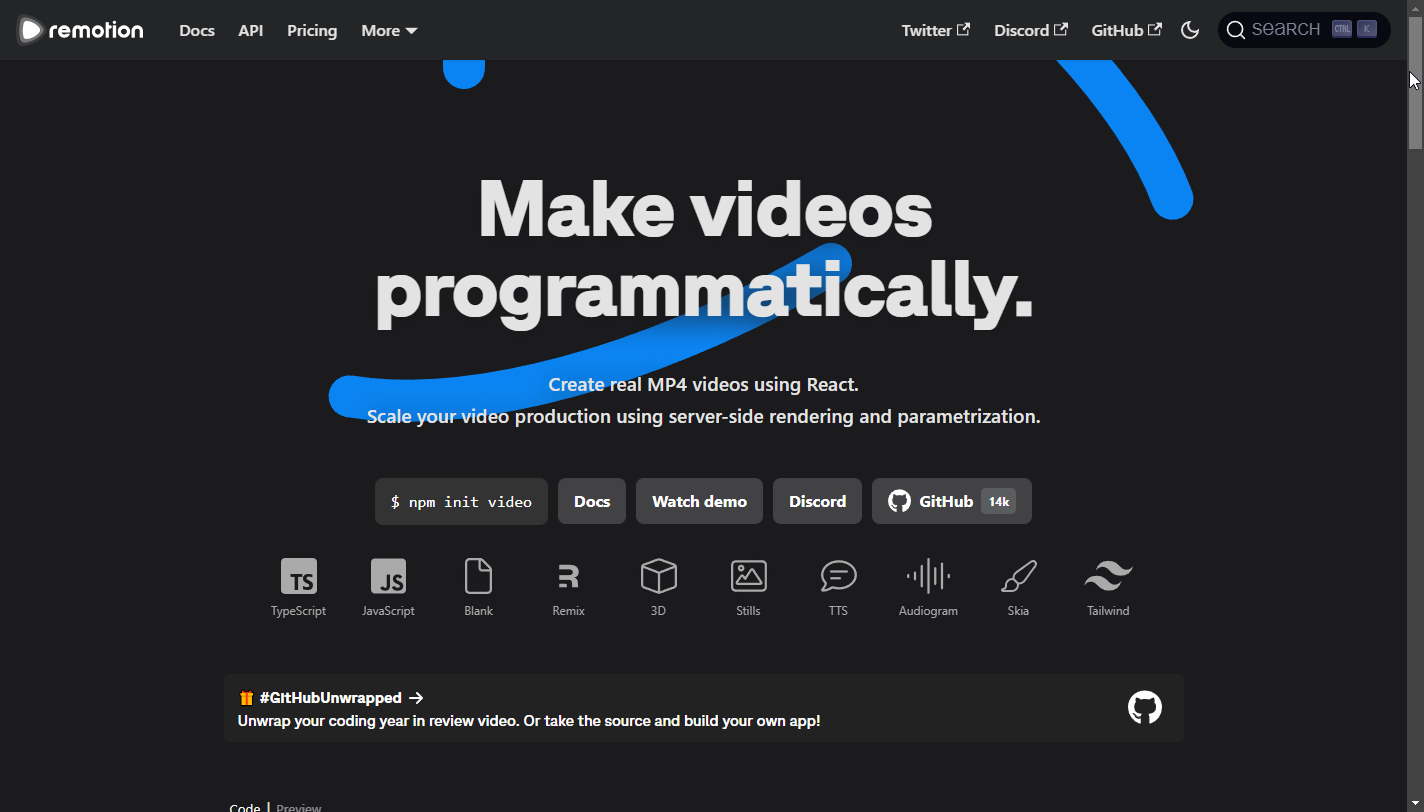
Pros:
- 👍 Use the power of React to create videos using code, making it very versatile.
- 👍 Community-driven open source project.
Cons:
- 👎 No video editor, making it time-consuming to create videos.
- 👎 In addition to the license fees, you also need to manage your own render farm.
Price: Remotion's pricing is based on a software license, starting at $25/month per developer seat and $10/month per cloud rendering seat with a minimum of $100/month. Note that this doesn't account for the server costs, as you need to self-host the video rendering infrastructure. An AWS server costs about $50 to $100/month and can handle a single render at a time, so you will need several of them to process multiple videos at once.
Conclusion
So what's the best video generation API? The answer is that it depends on what you're looking for. This article began with a few considerations that you can use as a checklist while testing each service according to your own needs.
As you probably noticed, I'm not completely unbiased since I am a co-founder of one of the video products on this list. Creatomate was launched in 2022 after two years of development and closed beta testing. Having previously worked as a software developer, I found that there was no API that provided the capabilities I wanted to create video-powered applications. Additionally, I found the existing APIs to be too restricted and inaccessible to anyone else. It was this need that led to Creatomate, at first serving developers only as an API for creating video from JSON, and later adding a video editor making the tools accessible to everyone.
I recommend that you sign up for each of these services so you can decide for yourself. And if you have any questions, feel free to email me directly at [email protected]; as an independent and entirely self-funded company from the Netherlands, long-term customer relationships are paramount to us.
Happy video generating!
