Get a template by its ID
Each template in Creatomate is built using RenderScript, a JSON-based format. Think of it as the HTML source code, but for creating videos or images. In most cases, you won't need to work directly with RenderScript as it's auto-generated in the template editor.
However, in some situations, you might want to work with RenderScript directly. For example, when you need to perform operations beyond simple template modifications, but still want to use a template from your project as a foundation.
For these cases, you can use this API endpoint to retrieve the RenderScript from a template in your account.
API endpoint
This API endpoint accepts a template ID as a parameter and your project's API key:
curl -X GET https://api.creatomate.com/v1/templates/TEMPLATE_ID \ -H "Authorization: Bearer YOUR_API_KEY_HERE"
You can find the template ID by querying a list of all templates in your project. The template ID can also be obtained by copying the last part of the URL in the template editor:
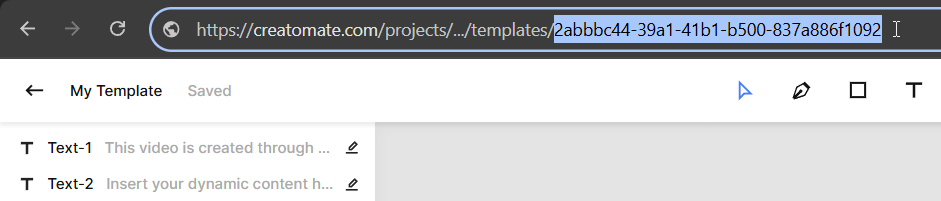
Response
The API endpoint returns an object in the following format. The template's RenderScript is found in the source field:
{
"id": "087d94b5-cef6-44b7-96d4-4c651beec61d",
"name": "My Template",
"tags": ["My", "Assigned", "Tags"],
"created_at": "2026-01-01 12:00:00.000 +0200",
"updated_at": "2026-01-01 12:00:00.000 +0200",
"source": {}
}